Moving ZFS Pool between Proxmox servers

Check Proxmox servers are on the same version - ZFS needs to be same version or higher on the destination server.
I have already moved any OS installs from my ZFS pool by migrating them to the local storage of the server and removing any storage directories configured through the Proxmox GUI, although these steps may not be necessary I wanted to ensure that the pool wasn't in use.
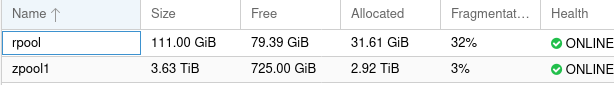
Running zpool status on the source server to confirm the pools:
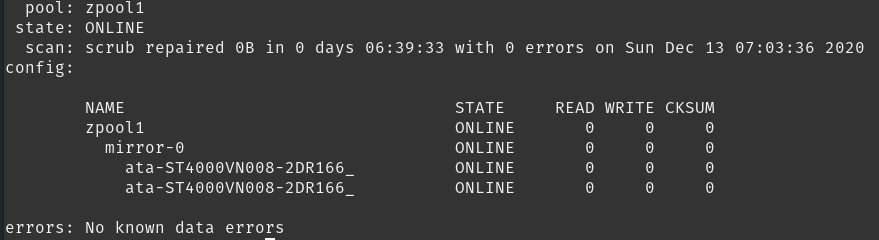
If happy, run zpool export zpool1 (where zpool1 is replaced with the pool that is to be migrated). For me this just worked with no confirmation as nothing is using the server, if something is locking it then it can be forced with the -f flag but should be sure about that (e.g. zpool export -f zpool1). Running zpool status now shows that the exported pool is gone from the list. Running zpool import shows the available pools to be imported, so it is listed (still on the source server at present).
The source server is now shutdown so that I can disconnect the drives. These are then transerred into hotswap caddies and installed into the new rack case on the Proxmox destination server.

Drives now are appearing correctly in Proxmox under the node list of disks after clicking 'Reload':
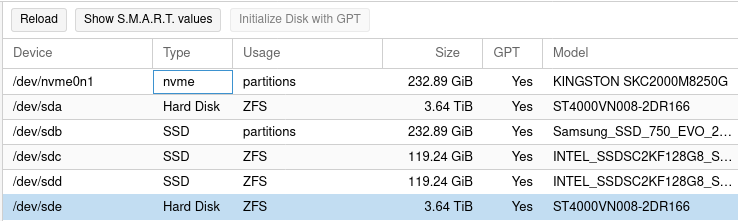
Running zpool import should list the drives on the new server, but for me nothing was listed, after a reboot this worked correctly (it should be possible to import by disk-id):
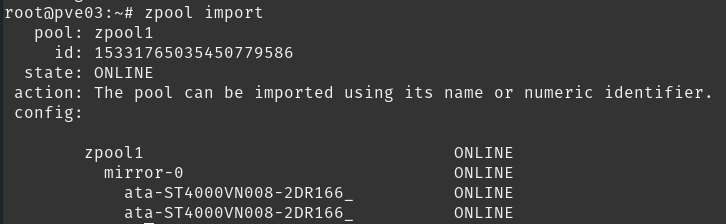
Then I ran zpool import zpool1 to import the pool, it can be checked by running zpool status:
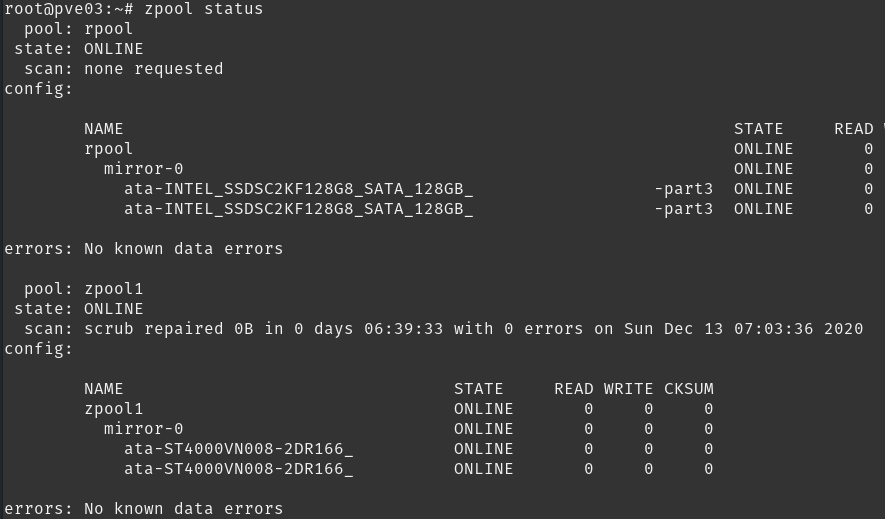
In Proxmox, browsing the node the ZFS pool should now be listed in the ZFS tab (Reload may need to be clicked)
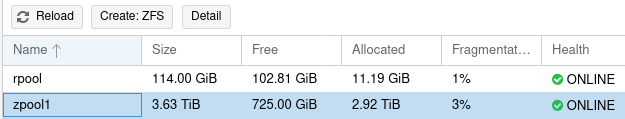
That's all good, now to get everything else set up.
Useful links: