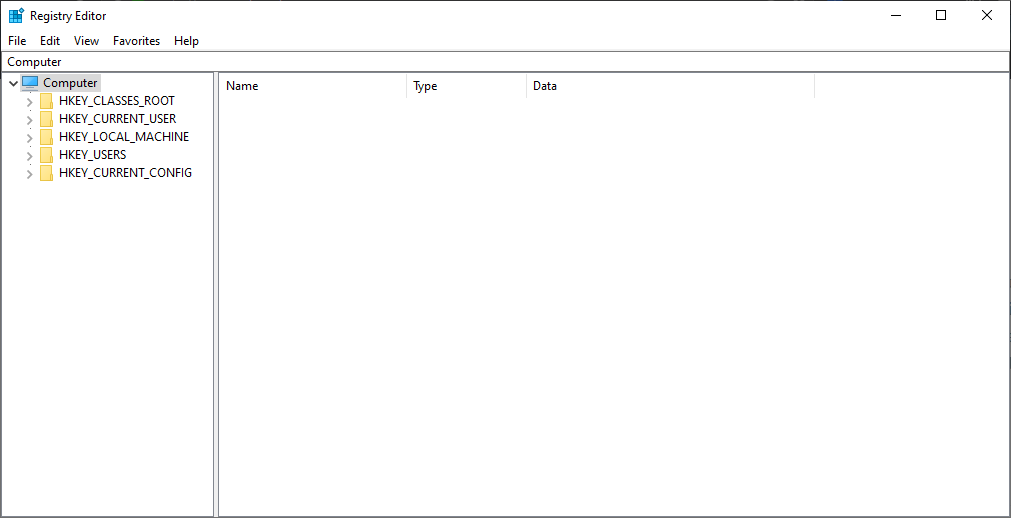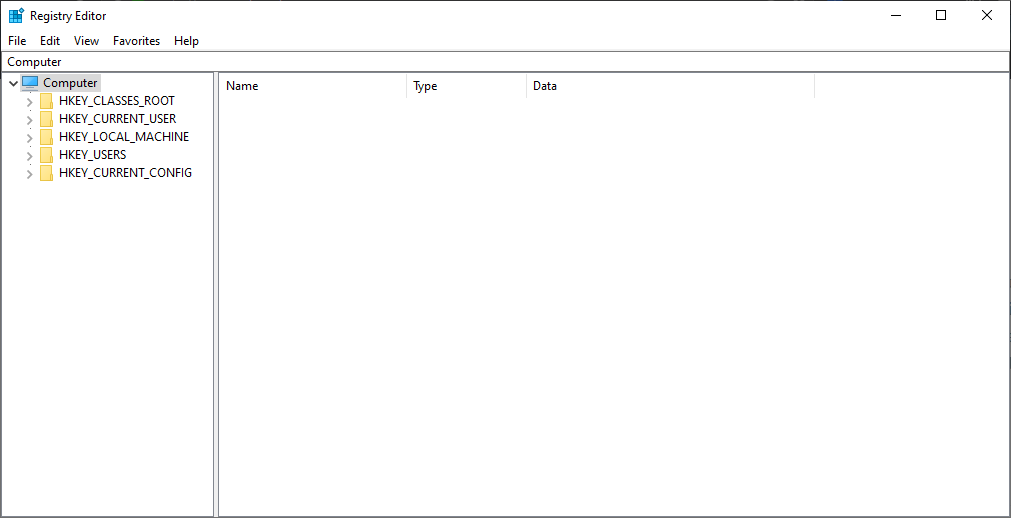Open Regedit as an adminstrative user by clicking Start, then typing regedit and
pressing enter/click on the regedit icon
Start > type regedit > press enter or click iconNavigate through Regedit to find
this location:
Computer\HKEY_LOCAL_MACHINE\SOFTWARE\Policies\Microsoft\Windows\Explorer - or
copy and paste